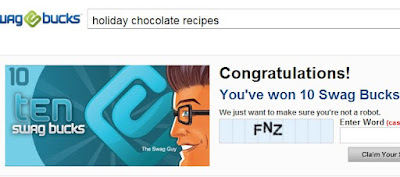1) Your screen should look like this when you log-in to Swagbucks. Enter whatever you want to search for in the white box.
Click "Search the Web."
Click "Search the Web."
_______________________________________
2) This is how your search results will look. I don't usually win my Swagbucks on the first page of results.
Scroll down to the bottom of the page. Click Next.
Scroll down to the bottom of the page. Click Next.
________________________________________
3) This showed up on the top of the 2nd page of my results.
I won 10 bucks.
I won 10 bucks.
_________________________________________
Now, keep in mind. You may not win every single time you search. I usually search a couple of times in the morning, and a couple of times at night until I win some bucks. If you search in excess, they will ban you. The point of Swagbucks is to use it as you would any other Search Engine.
You can start earning Swagbucks by heading over here!
It's free!
You can start earning Swagbucks by heading over here!
It's free!

.JPG)